How to warm up your account for cold email
Marketing Sales Linkedin September 03, 2021
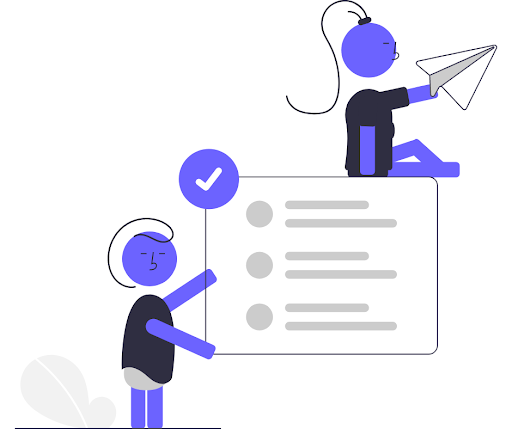
Before sending cold emails, make sure your newly purchased domain is properly configured and warmed up.
1. First, check your DNS.
To avoid having your emails sent straight to the Spam bin, check the domain records (Check out https://www.mail-tester.com/ )and spam score before you begin your outbound sequences with Trident Outreach.
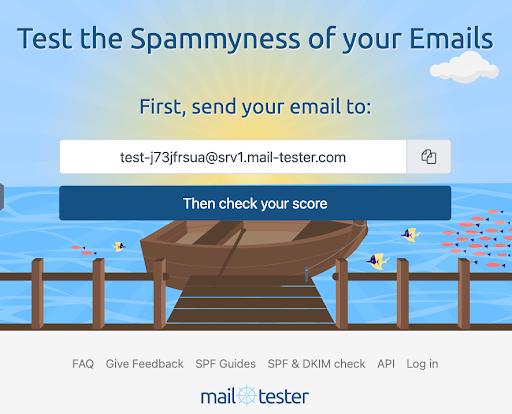
2. Send warm emails and get replies for 2-3 weeks
To build up trust in your domain and the email you are using for cold outreach, you will want to send emails every day to friends or colleagues. Make sure that if your email winds up in their spam folder, they mark it as “not spam”.
Let them know to reply to every email you send, and occasionally forward your emails to other people. These “positive interactions” will help show the email algorithm that your emails are legitimate and will build further trust in your domain. If possible, try to send emails to people with different providers than you (yahoo, gmail, outlook, etc.).
After 2-3 weeks, you will have successfully built up a good enough email reputation to begin your cold outreach.
3. Start slow
When you first start sending cold email, make sure to start out slow. Do not send emails one after another (for Trident Outreach users, don’t worry, we randomize the sending intervals automatically to keep you safe). For best practices, we recommend the following schedule for ramping up your account.
- Start out sending 15 emails per day with your working hours set for at least a 4-5 hour span.
- After 3 days, increase the volume to 25 emails per day
- On the 7th day, increase the volume to 40
- On day 10, increase to 70
- On the 14th day, set your email limit to 150 emails a day
- On day 20, you may increase the email volume to 200.
- Keep sending 200-250 emails a day until the end of the month. After this, you should be safe to increase your email to the max limit of 400/day.
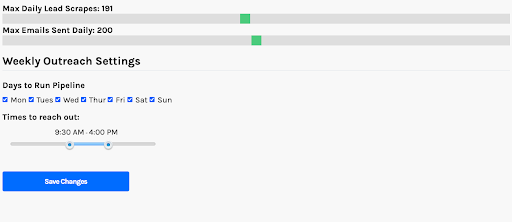
4. Don’t be spammy & customize your emails
When writing your emails, make sure to write in a conversational tone and avoid words like FREE and GRAB. These words may trip spam filters and hurt the deliverability of your emails.
Also, make sure to leverage your custom fields like company name, location, etc. Luckily, Trident Outreach will find you plenty of this info so you will always have enough info to create highly customized emails. Having at least 2-3 custom fields is usually enough to make your emails slip by the spam filters.
Getting a campaign started
If you would like to start generating leads using email but don’t know where to start, consider using Trident Outreach!
Trident Outreach allows you to turn your sales navigator search into a powerful email campaign. Simply plug in your search and Trident will:
- Hunt down and verify the emails of the prospects in your search
- Send hundreds of emails a day to your prospects in a custom campaign
- Organize your leads in a user-friendly CRM where you can export them in excel or CSV
To get your campaign rolling, simply:
-
Get started for free here (link signup)
-
Watch the tutorials and create your first campaign
-
Let Trident Outreach run and watch your leads list grow and your sales funnel fill up!
